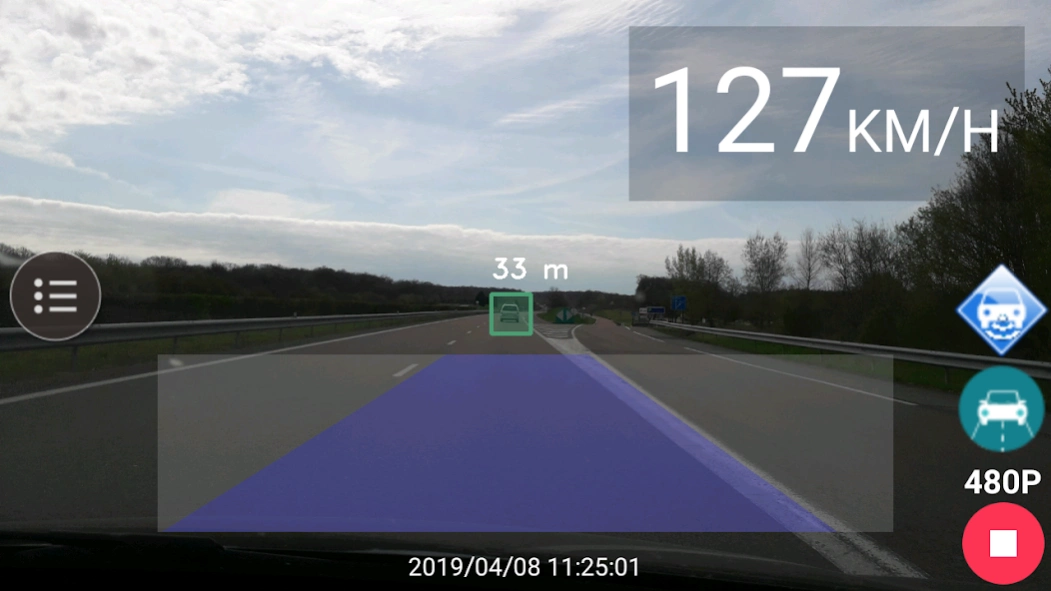Driver Assistance System 1.3.9
Free Version
Publisher Description
Driver Assistance System - river Assistance System transforms your mobile phone into a driving assistant.
Driver Assistance integrates a video recorder (Dash Cam) and haves functions of lane tracking, anti-collision detection, highway follow mode and speedometer.
Main current features:
Dash Cam function:
- recording even in the background if you quit the application or use another application.
- control of available disk space with user alert and intelligent cleaning.
- Support for different video resolutions (max 1080p)
- video lock (automatic suppression impossible) on shock detection.
Lane Tracking function:
- detection and display of lane in augmented reality.
- lane change detection algorithm with visual and sound warning.
Anti-collision function:
- detection and display of vehicles in front of you.
- determining the distance to the vehicles.
- anti-collision algorithm (speed of approaching an obstacle) with visual and sound warning.
Highway follow mode:
- detection, display and help to track the vehicle in front of you.
Indication of fixed radars and traffic light radars.
Display of vehicle speed (in Km/H or Miles/H).
About Driver Assistance System
Driver Assistance System is a free app for Android published in the Recreation list of apps, part of Home & Hobby.
The company that develops Driver Assistance System is TheFrenchSoftware. The latest version released by its developer is 1.3.9.
To install Driver Assistance System on your Android device, just click the green Continue To App button above to start the installation process. The app is listed on our website since 2023-11-13 and was downloaded 2 times. We have already checked if the download link is safe, however for your own protection we recommend that you scan the downloaded app with your antivirus. Your antivirus may detect the Driver Assistance System as malware as malware if the download link to com.thefrenchsoftware.driverassistancesystem is broken.
How to install Driver Assistance System on your Android device:
- Click on the Continue To App button on our website. This will redirect you to Google Play.
- Once the Driver Assistance System is shown in the Google Play listing of your Android device, you can start its download and installation. Tap on the Install button located below the search bar and to the right of the app icon.
- A pop-up window with the permissions required by Driver Assistance System will be shown. Click on Accept to continue the process.
- Driver Assistance System will be downloaded onto your device, displaying a progress. Once the download completes, the installation will start and you'll get a notification after the installation is finished.